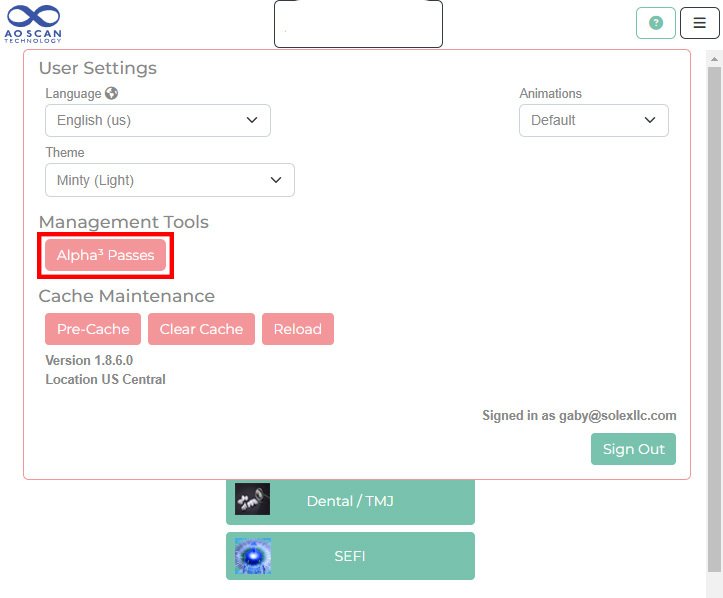All About Alpha3 Passes
Give the experience of a new beginning! With the Alpha3 Pass, you can now share the AO Scan Technology program with anyone you want, wherever they are, from their own device.
This Alpha3 Pack includes 6 passes that you can share with 6 different recipients. Each pass will grant users access to ALL the features offered in the AO Scan Technology program for 3 full days.
Quick Scan
EZ Scan
Inner-Voice
Vitals Scan
Body Systems Scan
Comprehensive Scan
SEFI
Sharing & Managing Your Alpha3 Passes
This video walks you step-by-step through purchasing, sharing, and managing your Alpha3 Passes. Loran Swensen and Kaj Larsen give you all the details you need to know to get started!
Purchase your Passes:
Purchase an Alpha3 Pack in your back office. Each pack comes with six 3-day passes. Select the button below to access your back office.
After purchasing your tickets, your Alpha3 Passes will automatically populate in your AO Scan Technology account. Select the button below to log in to your account.
Share Your Passes:
Your new passes will populate in your AO Scan account. To see them, log in to the AO Scan program on your device.
On the program's main menu, look for the menu button at the top-right corner of the screen (the three horizontal bars icon).
Click the ‘Menu’ button.
After clicking the ‘Menu’ button, the menu will expand. The user settings, management tools, and cache maintenance sections will be displayed. Under the ‘Management Tools’ section, select the ‘Alpha3 Passes’ button.
On the ‘Alpha3 Passes’ page, you will see multiple actions you can take to manage your passes. In the ‘Available’ section, you can see how many passes you have available, and you’ll be able to send them. You will need the recipient’s first name, last name, and email to send an invitation.
If you don’t have any passes available to send, the ‘Send Alpha3 Pass’ will not display on the screen.
When guests receive their pass, they have ten days to access it. If a pass is not accessed in that timeframe, it will populate back to your account under the ‘Passes Available’ section.
In the ‘Pending’ section, you will see the information of recipients that have received a pass but have not used it. An ‘Active’ pending pass is a pass that is still within the 10-day window but has not been used. An ‘Expired’ pending pass means the recipient did not access the pass within ten days.
The ‘Accepted’ section will display the names of those that have accepted the pass and have started their three-day trial. The accepted ‘Expired’ passes are those accessed during the ten-day window that expired after the three-day trial.
Please note: Only one pass can be sent per email address.
Additional Resources
As a QLA, knowing the experience your potential clients can expect when trying out the scan with an Alpha3 Pass is important.
When you submit your client’s information to send them an Alpha3 Pass, your client will receive an email notifying them they have access to the AO Scan Software for three days. At the bottom of the email, they will find this video to help them get started and navigate the program.
Frequent Asked Questions
-
Q: How could the Alpha3 pass help me with my business?
A: Alpha3 pass can give the Full AO experience for customers before purchasing a subscription. They can have it for 3 full days.
Q: What happens if I don’t except the pass within 10 days of it being shared to me?
A: The pass will be returned to the person who sent it to you.
Q: If my pass expires, can I get it back?
A: Please refer to the person who shared the Alpha3 pass with you.
Q: Do I get to keep my newly created profile if I choose to add a monthly subscription to AO Scan technology after my 3-day pass expires?
A: Yes, your data will transfer with you.
Q: Can I sign in with multiple devices?
A: Yes, you can use multiple devices with this pass, but you can only be signed in to one device at a time